



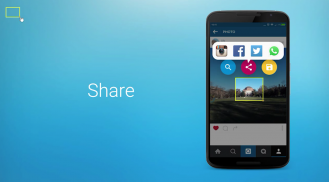
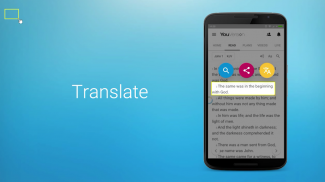
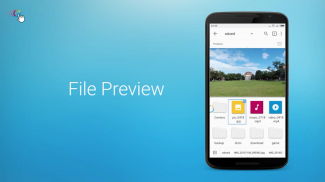

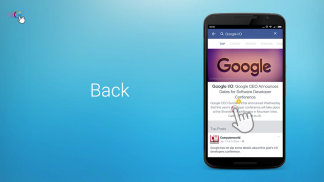
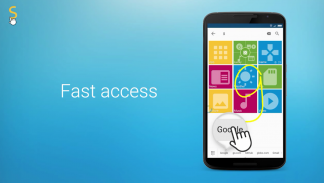
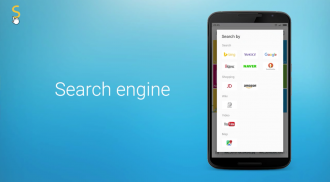

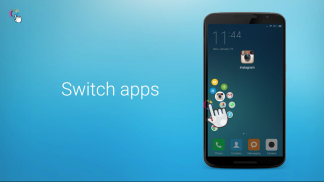
fooView - FV Float Viewer

Description of fooView - FV Float Viewer
fooView is a versatile application available for the Android platform that serves as a floating browser and multi-thread downloader. This tool allows users to perform various tasks simultaneously, such as watching videos while browsing the web. With more than 50 built-in search engines, including popular options like Google, Bing, DuckDuckGo, and Netflix, fooView offers a comprehensive browsing experience.
The application operates through floating windows that can be customized in size, enabling users to manage multiple tasks at once. For instance, a user can have three separate windows open: one for video playback, another for searching information, and a third for taking notes. This multi-window capability enhances productivity by allowing users to interact with various applications without the need to switch back and forth between them.
In addition to its browsing capabilities, fooView includes powerful text recognition features. Users can extract text from images or use voice commands to initiate various actions, making it a helpful tool for anyone needing quick access to information. The app also provides a range of features that may not be immediately obvious, such as a clipboard manager, remote file access, customizable themes, and barcode scanning.
The application acts as a floating file manager, allowing users to access files stored on their local device, on a local network, or on cloud storage services like Google Drive and OneDrive. It supports various protocols, including Samba, FTP, and WebDAV, making it easy to manage files across different platforms. For example, users can stream videos directly from their computers while working on other tasks.
As a full-featured app manager, fooView helps users analyze disk usage and manage applications efficiently. It integrates note-taking capabilities, enabling users to view and edit notes without leaving their current task. The app supports music and image playback and editing, allowing users to manage their media files seamlessly.
Accessibility is a priority for fooView, as it includes features designed to assist users with disabilities. For visually impaired individuals, the app allows for text and image selection, which can be enlarged for better visibility. Those with physical disabilities can benefit from single-handed operation features, making navigation easier and providing alternatives to traditional navigation keys.
The app serves as an app launcher as well, enabling users to access their favorite applications quickly and easily from anywhere on their device. Users can initiate applications through handwriting gestures, making the experience more intuitive. Gesture controls are a prominent aspect of fooView, allowing users to perform various tasks with simple swipes and taps. For example, users can crop text to translate, take screenshots, or access maps by cropping addresses.
Task automation is another significant feature of fooView, streamlining workflow by allowing users to set up tasks that combine multiple actions. This feature can be particularly useful for reminders, such as notifying users to drink water at regular intervals throughout the day.
The app also includes options for screen recording and taking regional screenshots quickly, enhancing its utility for users who frequently share content or create tutorials. These functionalities complement the floating window experience, ensuring that users can capture and share information without interrupting their ongoing tasks.
With its focus on enhancing user experience through innovative features, fooView is designed to simplify daily operations on Android devices. The integration of AI techniques allows the app to optimize user interactions, potentially saving time and effort in various tasks. By utilizing these advanced technologies, fooView positions itself as a practical solution for multitasking and efficient management of digital resources.
The app's design emphasizes simplicity, with a single floating button that serves as the main access point for its myriad features. This straightforward approach ensures that users can navigate the app easily, regardless of their technical expertise.
Users looking for a tool that combines browsing, file management, note-taking, and media editing will find fooView to be a comprehensive option. Its ability to operate seamlessly in floating windows makes it a unique choice for those who need to juggle multiple tasks on their Android devices. The wide array of features, combined with its accessibility options, makes fooView a valuable tool for a diverse range of users.
For anyone interested in enhancing their productivity on their Android devices, downloading fooView provides access to a powerful suite of tools designed to facilitate multitasking and efficient management of various applications and files.


























